價格:免費
更新日期:2016-12-14
檔案大小:8.3 MB
目前版本:1.1.0
版本需求:需要 iOS 9.2 或以上版本。與 iPad Air、iPad Air Wi-Fi + Cellular、iPad mini 2、iPad mini 2 Wi-Fi + Cellular、iPad Air 2、iPad Air 2 Wi-Fi + Cellular、iPad mini 3、iPad mini 3 Wi-Fi + Cellular、iPad mini 4、iPad mini 4 Wi-Fi + Cellular、12.9 吋 iPad Pro、12.9 吋 iPad Pro Wi-Fi + Cellular、iPad Pro(9.7 吋)、iPad Pro(9.7 吋)Wi-Fi + 行動網路、iPad (第 5 代)、iPad(第五代)Wi-Fi + 行動網路、iPad Pro(12.9 吋)(第二代)、iPad Pro(12.9 吋)(第二代)Wi-Fi + 行動網路、iPad Pro(10.5 吋)、iPad Pro(10.5 吋)Wi-Fi + 行動網路、iPad (第六代)、iPad Wi-Fi + Cellular(第六代)、iPad Pro(11 吋)、iPad Pro(11 吋) Wi-Fi + 行動網路、iPad Pro(12.9 吋)、iPad Pro(12.9 吋)Wi-Fi + 行動網路、iPad mini(第 5 代)、iPad mini(第 5 代)Wi-Fi + 行動網路、iPad Air(第 3 代) 及 iPad Air(第 3 代)Wi-Fi + 行動網路 相容。
支援語言:英語

Create beautiful, precise, design drawings – Pattern is a simple, focused, drawing application for early stage design and ideation. It focuses on simple design tools rather than fancy brushes and effects.
By using gestures to draw, create shapes, and erase, Pattern allows you to spend more time drawing, and less time switching between modes.
Features:
• Device templates.
• Cut, copy, paste.
• UI specific shapes.
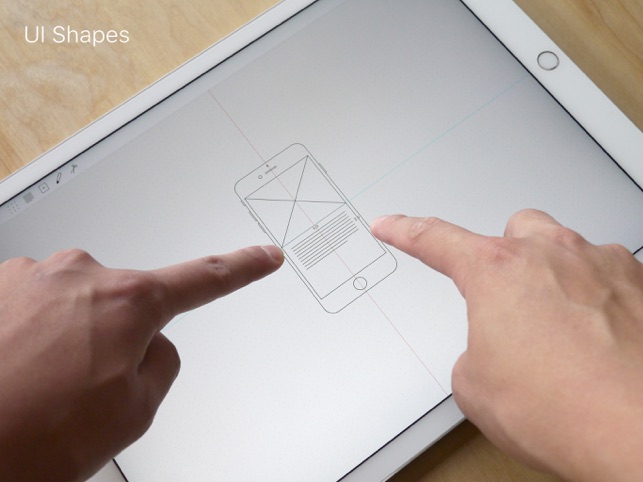
• Gestural shape tool.
• Full Apple Pencil support.
• Snap to four grid sizes.
• Finger-as-eraser setting for Apple Pencil users.
• Continuous auto-save.
• Full orientation and multitasking support.

• Export to Mail, Photos, Airdrop, iCloud, Dropbox and more.
• Optimized for the iPad Pro.
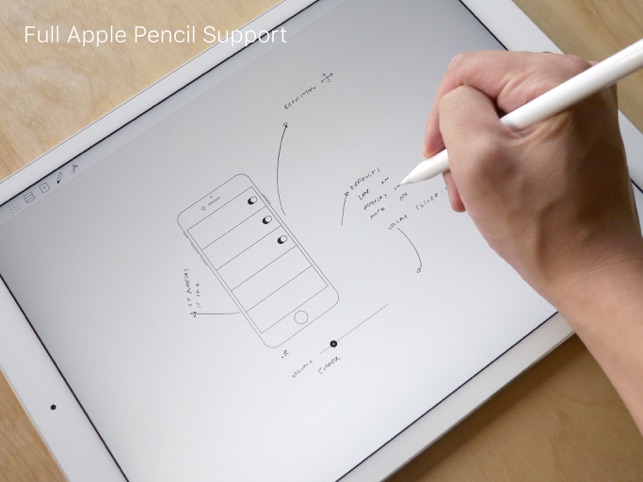
支援平台:iPad
